SmartSuite
How to use SmartDeposit
How to use SmartRetrieve
How to use SmartRetentions
How to use SmartApprove
Support
Contact Support
How to Use SmartRetentions
Assumptions
The SmartPortal is implemented.
Your user has been assigned a license to use SmartRetentions.
Login to the V1SmartSuite
The V1SmartSuite is the generic term for the suite of products from V1. Using the URL provided to you, your web browser of choice, navigate to the login page and login using the credentials provided to you. You're advised to bookmark it.
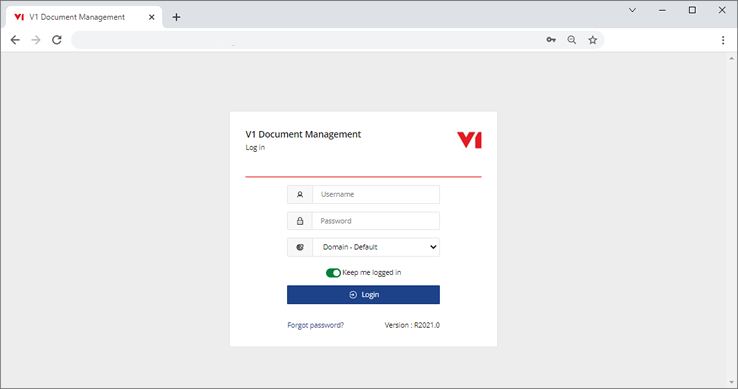
Login to SmartRetentions
SmartRetentions is the web application used to maintain document storage for a given time and based on rules, remove them automatically.
Once logged in, click the SmartRetentions icon to enter the application.
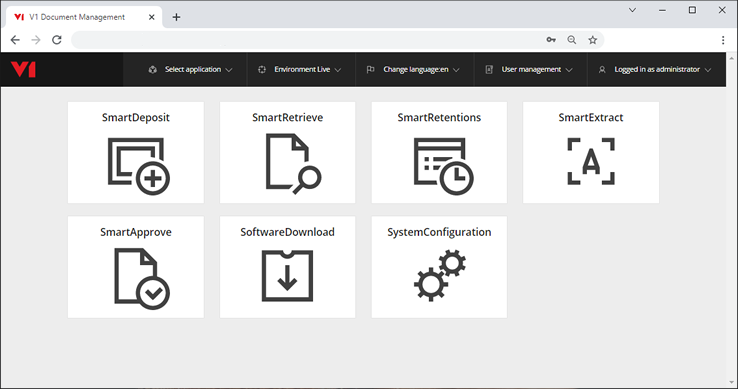
Create your first Rule
1. Click on New Rule
2. Give it a rule code (this can be anything, all one word and as meaningful as possible. In our example, CIOT7Y)
3. Give it a Display Name, in our example, Clear Invoices Older Than 7 Years
4. Give it a reason for retention, in our example A means to automatically remove Invoices older than 7 years old for GDPR reasons
5. Select an Allow manual deletion option, Yes means allow, No means do not allow, Adminstrator only means only administrative users and Yes is defaulted
6. Tick the box for Deletion will be performed when: to activate the rules options
7. Select a date option
8. Add a is longer ago then option
9. Choose a period option (year / month / week / day)
10. Choose the nuber of days deletetion is due to select candidates (when the process will gather it's candidates for deletion.)
11. Click Save at the top
12. Click the Document type defaults tab
13. Select the Table to which this rule relates, in our example, Purchase Invoices, from the drop down, select the Rule 'Clear Invoices Older Than 7 Years'
14. Click Save at the top
To test your rule:
15. Click Deletion candidates tab
16. Select your rule from the dropdown and press tab, a list of candidsates (if any) are displayed and will be fired when as a background process periodically as and when the date set it met.
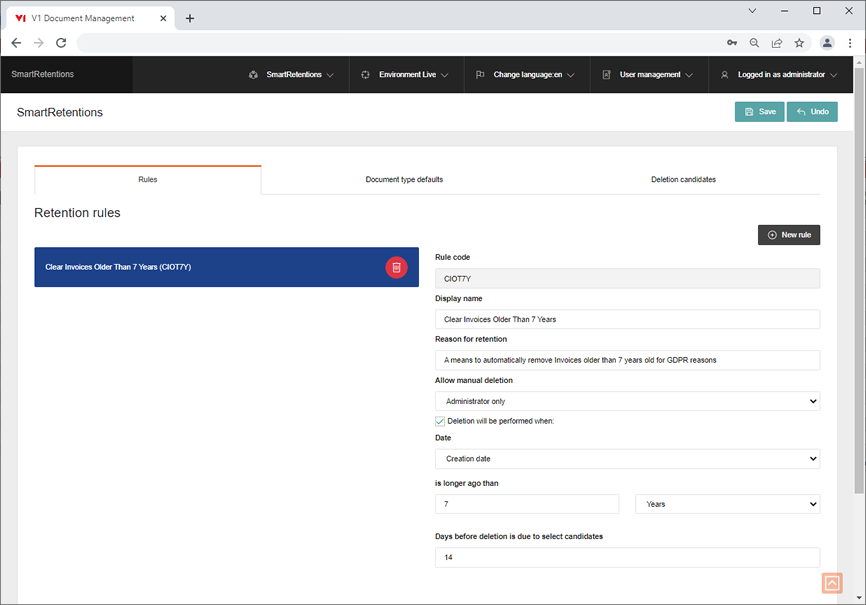
The same rule can be applied to multiple tables, but you advised to create rules for each DbArchive table individually so they can be properly managed.
