Information
What is SmartConnect?
Compatibility
Downloads
SmartConnect
SmartApprove
V1FilterMapMaintenance
V1HouseKeepingManagement
V1Logs2Email
V1UpdateService
Documentation
SmartConnect
SmartApprove
V1FilterMapMaintenance
V1HouseKeepingManagement
V1Logs2Email
V1UpdateService
Administration
Logs
Postman Collections
Tweaks
Enhancement
Request an Enhancement
Support
Contact Support
V1UpdateService
Information
The V1UpdateService is a facility for periodically checking an online repository for updates for both the V1 Core (such as *.js files) and V1 Integration components (such as *.def files).
Core
A manifest is downloaded of those components updated since the prior release:
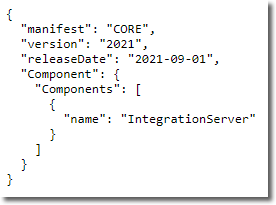
A second manifest is downloaded containing a list of those files that have been updated for the component:
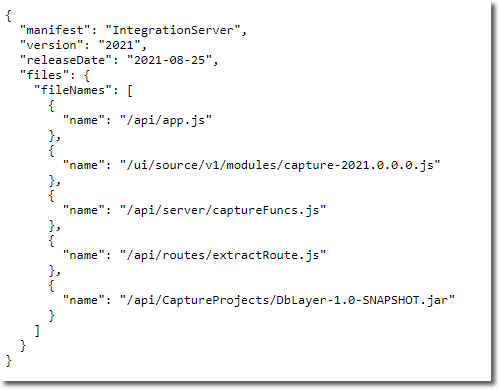
Integration
A manifest is downloaded of those files updated since the prior release:
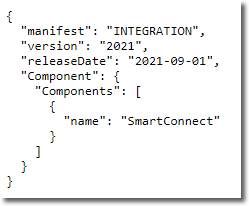
A second manifest is downloaded containing a list of those files that have been updated for that area of the integration:
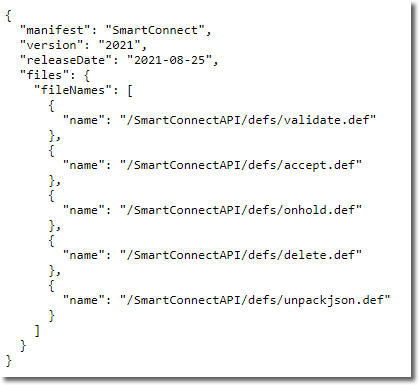
Whether Core or Integration, the files are compared and where found (and found to be newer), backed up based on release date, downloaded from the online repository and updated accordingly.
An Optional email alerts triggered using SmartMailSend (where purchased) if an update has occured.
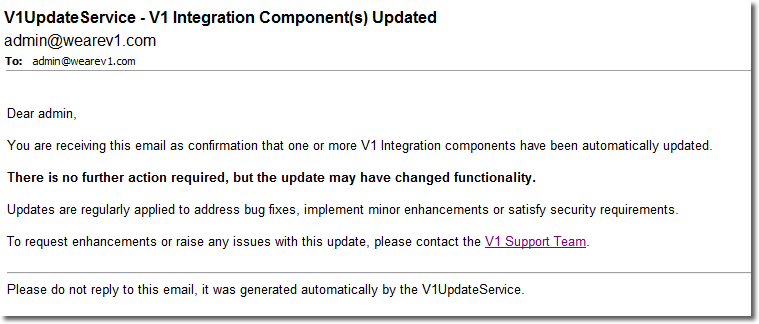
The check frequency for updates is configurable, but defaults to once a day at 3AM (out of business hours.)
The delivery consists of the following components:
• DbCheck polling service (renamed to V1UpdateService.exe)
• curl
• jq
• Scripts to automatically install / start / stop / start the service in debug / auto path replacement
• Vault settings
• Sample manifest files (*.json)
• V1UpdateService.def
Download
Click the link below to download V1UpdateService, once downloaded, follow the documentation on how to install and implement it step-by-step.
| File | Size | Last Update | Current Version | Change Log |
| V1UpdateService.zip | 1.3MB | 11/10/2021 | 1.2 | V1UpdateService_ChangeLog.txt |
Hotfixes
To save having to re-install V1UpdateService for existing installations made since the last update, hotfixes can be applied (file replacement) as and when available.
Fresh installs of V1UpdateService will always include the hotfixes, so do not need to be applied.
| File | Size | Last Update | Current Version | Change Log |
| No hotfixes are available at this time. |
